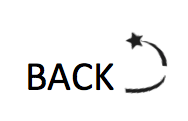Manage your contact database to reduce the number of cold calls and increase the number of sales. Use the filtering options to segment your prospects, create multiple lists of contacts based on specific criteria, organize and optimize your outreach efforts.
Fill in your lists with new contacts by adding them manually or by making CSV imports.
CSV Imports
Import CSV files to build and expand your database with targeted contacts. Create new lists with prospects or include the new lead contacts into older lists. Import an unlimited number of custom variables and fields with your contacts
Add contacts manually
For manual entry simply fill in preset fields such as name, title, email address, phone, company, number of orders, etc; and select the list(s) they will be added to.
Optimize your database
Segment your contacts into multiple lists to better organize your outreach – make an advanced search based on specific socio-demographic or behavior criteria (title, company name, number of opens, number of orders made) and build different lists with contacts.